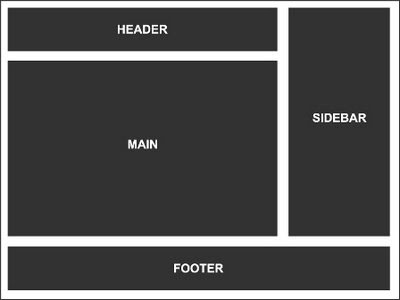
If you interested to have blog page as shown above (it works better for minima template), you can create it as follows:
First: Change the size of "header wrappers" exactly the same with the size of the "main". For instance, if the width of main column is 450px with padding 15px left and right padding 15 px, so the width of the header wrappers is 480px (450 + 15 + 15). Then add code float: left; in main column below.
#header-wrapper {
……………..
……………..
float: left;
}
Second: find the code of sidebar column in "content-wrapper" and then move it right above the code <div id='content-wrapper'>. The code you must find and move can be seen below.……………..
……………..
float: left;
}
<div id='sidebar-wrapper'>
…………….
…………….
</div>
Third: Save your template and see the results.…………….
…………….
</div>
This template is similar to the official Google blog. For better understanding the blogspot page, click here.

