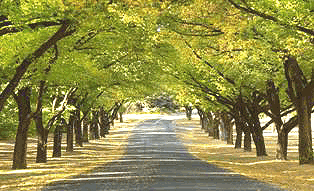
Open the image using Photoshop (I use Photoshop CS2) and then copy the image by pressing “Ctrl + J” in the same time. Blur the copy by choosing: Filter > Blur > Gaussian Blur. In box dialogue, type 8 9or up to you) for radius and click OK.
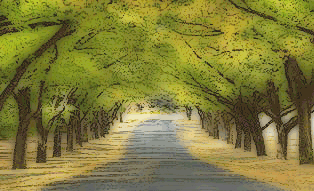 The last, change layer mode of the copy become “Darken”, save and see the result.
The last, change layer mode of the copy become “Darken”, save and see the result.

